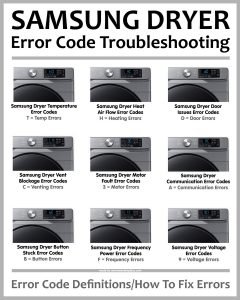
Here’s the deal: error codes like E2 are your dryer’s way of saying, “Hey, I need a little help here!” In simple terms, the E2 error typically relates to a problem with the temperature sensor or thermistor. This little component measures the temperature inside the dryer to make sure your clothes aren’t getting too hot or too cold. Think of it like a thermostat in your home. If it’s not working right, your dryer doesn’t know how hot it’s getting, and so it hits pause on the operation to avoid bigger problems, like overheating.
Understanding the Origin of E2 Error in Samsung Dryers
To dive a bit deeper, imagine your dryer as if it were a simple cooking oven. If the temperature gauge inside the oven malfunctions, you could end up with burnt cookies or raw dough. Similarly, if the temperature sensor in your dryer isn’t reading properly, you could end up with damp clothes. The E2 error code essentially tells you that the sensor’s data isn’t adding up, prompting your dryer to stop until the issue is addressed.
The common reasons behind this error often involve a faulty thermistor. Over time, through wear and tear or due to a sudden surge of electricity, the thermistor can malfunction. Electrical problems, such as issues with wiring or the sensor itself, might also lead to this code popping up. It’s as though your dryer is trying to inform you that the communication lines to measure temperature are down, and it needs a quick check-up.
What happens if you ignore this? Well, your dryer might refuse to operate as it’s designed to prevent any damage from occurring. It’s like a car refusing to start if the check engine light is flashing – a safety feature rather than a mere annoyance. It’s crucial to address these issues promptly to ensure your appliance gets back to running smoothly, ensuring your laundry routine isn’t disrupted.
How to Fix the E2 Error on Your Samsung Dryer
So, you’re ready to get your hands dirty and fix this? Excellent! Here’s a simple, step-by-step approach to resolving the E2 error. First, make sure you turn off and unplug your dryer. Safety always comes first! Once that’s done, locate the thermistor. In most Samsung models, it’s typically accessible behind the main access panel, near the drum. It’s a small, bead-like device attached to the heating chamber.
Once you’ve located it, inspect the thermistor and its wiring. You’re looking for any obvious signs of damage, like charred wires or disconnected components. If everything looks intact but the error persists, consider replacing the thermistor. Replacing it is akin to changing a light bulb—once you know how it’s done, it’s quite straightforward. You can purchase a new thermistor online or from your local appliance parts store.
After replacing the thermistor, put everything back together and plug your dryer back in. Run a test cycle to see if the error code reappears. Most times, this simple change does the trick. However, if you find that the E2 error code is still causing trouble, it might be time to call in a professional. Sometimes, the issue might be more complex, involving other electrical components that require a trained hand.
Preventing Future E2 Errors
To keep this pesky E2 error at bay in the future, regular maintenance is essential. Think of it as routine check-ups for your dryer, much like a health check for yourself. Clean the lint filter before and after every load. Dust and dirt can accumulate over time, affecting airflow and putting additional strain on your dryer’s components.
Additionally, ensure that the venting is clean and clear. Clogged venting not only causes errors but is also a fire hazard. Every few months, check the ducts for any obstructions. You might also consider having a professional service your dryer annually, especially if it’s been a while since it had a thorough inspection.
A little bit of proactive care can go a long way in ensuring your Samsung dryer runs smoothly, without surprise interruptions. After all, keeping your appliances in top-notch shape saves you time, energy, and the stress of unexpected repairs in the long run. So, the next time your dryer starts acting up, you’ll be prepared. Keep calm and carry on with laundry duties!