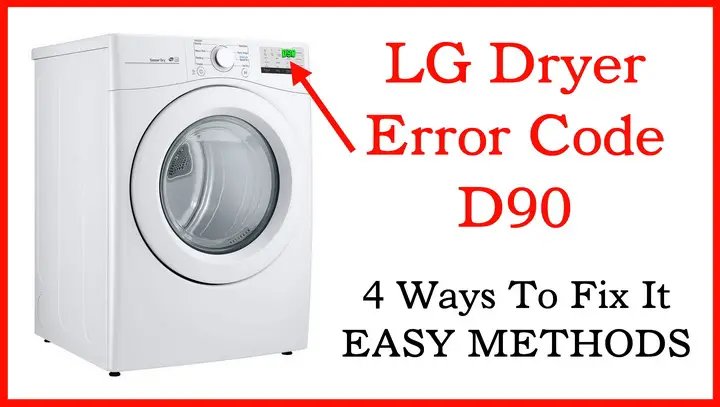
So, what’s the deal with the SE error code on LG dryers, and is it safe to keep using them when this message appears? Let’s break it down. In simple terms, the SE error code indicates a “Sensor error.” Your dryer has several sensors that help it function correctly, and this code means there’s something amiss with one of them. Think of it like your car’s “check engine” light. It’s a heads-up that something needs attention. But don’t worry, it doesn’t mean your dryer is about to explode, but you do need to take note.
Understanding the SE Error Code
When the SE error code rears its head, it’s like your dryer’s way of waving a little red flag. Dryers, much like any other modern appliance, are built with sensors that make them work smarter, not harder. These sensors help monitor everything from moisture levels to temperature. When the SE code pops up, it generally points to an issue with the drying sensor. This sensor’s job is to detect the moisture level in your clothes and signal the dryer when your laundry is dry.
Imagine you’re baking cookies, and your oven’s thermometer goes wonky. You wouldn’t know when your cookies are done, right? That’s essentially what happens when the drying sensor isn’t working correctly. Your dryer might not know when to stop or might not heat up properly, leading to prolonged drying times or your clothes coming out still damp. You wouldn’t want that, especially when you need your clothes for work the next day.
So, what causes this sensor hiccup? It could be anything from a buildup of lint affecting the sensor’s effectiveness to a minor electrical issue. In many cases, this isn’t something dangerous lurking in your dryer but rather a gentle nudge towards some maintenance or an easy fix. Still, it’s worth your while to address this error to keep your dryer running smoothly and efficiently.
Can You Keep Using the Dryer?
You might be wondering, “Is it okay to just keep using the dryer with this error code?” Here’s the scoop: while the SE error code doesn’t typically mean there’s an immediate safety hazard, using the dryer without addressing the underlying issue can lead to inefficiencies. Think of it like driving a car with a low tire; you might be able to get where you’re going, but it’s not ideal and could lead to bigger problems down the road.
Ignoring the error could result in longer drying times, which not only wastes energy but could also hike up your electricity bill. Plus, over time, it could lead to wear and tear on other parts of the dryer, potentially leading to more expensive repairs in the future. It’s kind of like ignoring a leaky faucet — the drip-drip might not bother you initially, but eventually, it could cause water damage or lead to a larger plumbing issue.
Addressing the problem sooner rather than later is generally the better approach. In some instances, a simple reset of the dryer or a thorough clean of the lint filters might resolve the issue. However, if the error persists, it’s wise to consider reaching out to a professional or your dryer’s manufacturer for advice. Safety first, right?
Steps to Fix the SE Error Code
Let’s talk about some practical steps you can take if you see the SE error code. First, unplug your dryer for a few minutes. This acts as a reset for many electronic devices, including your dryer. Sometimes, it’s like giving your dryer a little nap to reset itself. Once you plug it back in, check if the error code is still there.
If resetting doesn’t do the trick, the next step is to clean the moisture sensors. They are usually located inside the drum, near the lint trap. So, give them a good wipe to remove any residues with a soft cloth. Just like how you clean your smartphone screen to ensure it registers touch effectively, the moisture sensors need to be free from debris to work correctly.
If the error still persists, it may be time to call in some help. You can try consulting the user manual that came with your dryer for more detailed troubleshooting steps. In some cases, seeking help from an LG service technician might be the best way to ensure the problem is fixed correctly and safely. They can perform a more in-depth diagnosis and repair any component that might need it.
Preventing Future Error Codes
Now, let’s talk prevention — because who doesn’t like avoiding problems before they start? Regular maintenance of your dryer goes a long way in preventing errors and keeping it running efficiently. Make it a habit to clean the lint trap before or after each load. This simple act helps improve air circulation, which is vital for your dryer’s sensors to function properly.
Additionally, consider scheduling regular checks for your dry vent. Any blockages can not only cause sensor issues but also present fire hazards. Think of it like keeping the airways clear in your home for better air quality. In the same way, clear dryer vents help your device “breathe” better.
Lastly, use the appropriate settings on your dryer. Sometimes, using the wrong setting for a particular load can cause unnecessary stress on the sensors. It’s a bit like wearing the right shoes for the occasion; you wouldn’t wear flip-flops to run a marathon, after all. Treat your dryer with the same love and care, and it will serve you well for years to come.
In summary, while the SE error code on your LG dryer isn’t anything to panic about, it’s crucial to pay attention and address it promptly. With a bit of maintenance and care, you can ensure your dryer stays in top shape and keeps your clothes dry and fresh without a hitch.