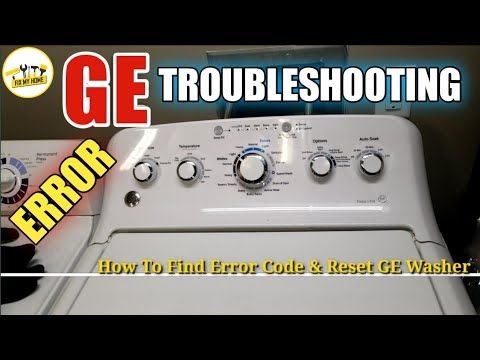
So, what exactly does this error code mean? The “LE” code on a GE dryer generally indicates “Lint Error.” This error suggests that there might be an issue with airflow within the dryer due to lint buildup. It’s kind of like when our noses get clogged up, and it becomes hard to breathe. Similarly, your dryer is struggling to do its job efficiently because something is blocking its airway. The good news is that, with a bit of know-how, you can often resolve this issue yourself and get back to drying in no time.
Understanding the “LE” Error Code
When your GE dryer flashes the “LE” error code, it’s alerting you that there’s a restriction in airflow somewhere in the system. Now, you might be wondering, “Why does this happen?” Well, over time, lint and debris can accumulate in the lint trap, exhaust vent, or even inside the dryer itself. This buildup can cause the dryer to overheat or simply not operate as efficiently as it should.
Think of it like trying to breathe through a straw that’s partially blocked—you’d still get some air, but not enough to feel comfortable. Similarly, when lint clogs up your dryer, it’s working extra hard to push air through, which can eventually trigger the “LE” error code. Regular maintenance can prevent this, but if you’re already seeing the code, it’s time to roll up your sleeves and do a little detective work.
The “LE” error isn’t just a minor inconvenience—if left unaddressed, it can lead to larger issues. A dryer that has to work overtime due to lint blockage can increase your energy bills and even shorten the lifespan of the appliance. So, addressing this issue promptly not only keeps your dryer humming merrily along but also saves you from future headaches and expenses.
Step-by-Step Guide to Resetting Your GE Dryer
Now, let’s dive into the practical steps you’ll need to get that dryer back on track. First things first, safety is key. Make sure your dryer is turned off and unplugged before you begin any troubleshooting. Think of it as giving the dryer a chance to cool down—like letting a hot engine sit before you start tinkering under the hood.
Start by checking the lint filter, which is usually located at the front of the dryer. Remove the filter and clear away any lint or debris. You might be surprised at how this simple step can often resolve the issue. Imagine trying to swim with a heavy backpack—it weighs you down, doesn’t it? Clearing the lint filter can lift that metaphorical weight off your dryer.
Next, it’s time to inspect the vent hose. The vent hose is like the breathing tube for your dryer, allowing hot, moist air to escape. Disconnect it from the back of the machine and check for any blockages. If you spot any lint or buildup, remove it carefully. You can use a vacuum cleaner or a specialized dryer vent brush for this task. It’s like giving your dryer a deep breath of fresh air, ensuring it can function smoothly.
Further Troubleshooting and Prevention Tips
If cleaning the lint filter and vent doesn’t resolve the issue, the problem might be deeper within the dryer. Some advanced models have sensors that can get misaligned or blocked by lint. In such cases, a more thorough cleaning or even seeking professional help might be necessary. Just like how sometimes we need a doctor to check our health, your dryer might need a specialist’s touch.
Once you’ve resolved the issue, consider implementing a regular maintenance routine to prevent future problems. Cleaning the lint filter after every load, checking the vent hose monthly, and scheduling an annual deep clean are good practices. It’s like the equivalent of flossing and brushing to keep your teeth healthy—small, regular actions make a big difference.
Lastly, if your dryer continues to flash errors even after trying these steps, it might be time to consult the user manual or contact GE customer support. They’re the specialists in dealing with these appliances and can offer insights or solutions that are more specific to your model. It’s always better to get an expert opinion when in doubt to avoid bigger issues down the line.
By following these steps and maintaining a regular cleaning schedule, not only will your dryer thank you with smooth operation, but you’ll also avoid unexpected laundry day disruptions. Keep that airflow smooth and steady, and your dryer will remain a dependable part of your home for years to come.