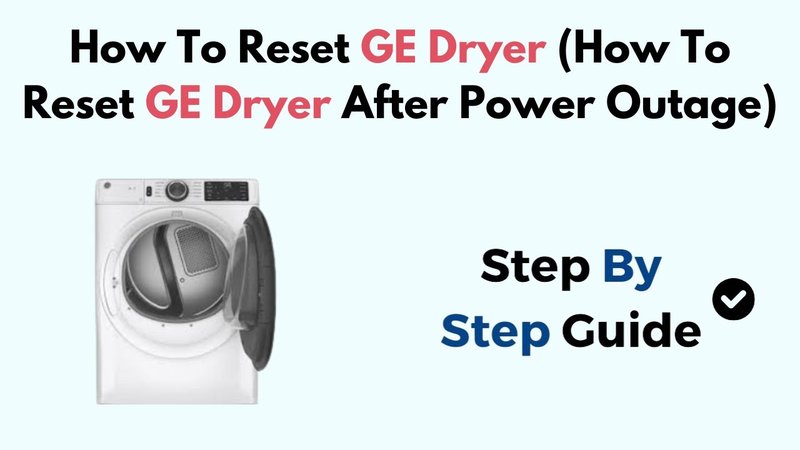
Picture this: your dryer is like a well-oiled machine, usually humming along without a hiccup. But every now and then, just like a car, it needs a little maintenance or attention. An error code, such as F1, is your dryer’s way of waving a flag and saying, “Hey, something’s off!” This could be due to a power surge, a slight glitch in the system, or even a specific issue that needs resolving. But fear not! Knowing how to reset your GE dryer can quickly get things back to normal, and I’ll show you just how to do that.
Understanding Error Code F1 on Your GE Dryer
When you see the enigmatic “F1” flashing on your dryer’s display, it’s the machine’s way of communicating a problem. You might be wondering, “What the heck does ‘F1’ even mean?” Essentially, it’s a fault code indicating a malfunction linked to the dryer’s electronic control board. Think of this board as the brain of your dryer, directing and managing all its functions. If there’s a miscommunication within this board, it’s kind of like your device getting confused about what to do next.
Why does this happen? Well, error codes often result from common hiccups like power surges or interruptions, which can throw off the system’s internal dialogue. Sometimes, it’s a more persistent issue, such as a component failure that needs addressing. Whatever the reason, F1 means the dryer needs a timeout to recalibrate its thoughts.
It’s crucial to remember that while the code can be frustrating, it’s actually quite helpful. It directs you to the problem area, allowing you to take the necessary steps to fix it. So, let’s explore how to reset your dryer and see if that clears up the confusion.
Step-by-Step Guide to Resetting Your GE Dryer
Resetting a GE dryer is a straightforward process that anyone can handle, even if you’re not the handiest person around. Think of it as giving your dryer a quick nap to refresh its system. Here’s the deal: when you reset the dryer, you’re essentially rebooting it, much like turning your computer off and on when something’s not quite right.
Start by unplugging the dryer from the wall outlet. If you can’t easily access the plug, locate the dryer’s circuit breaker in your home’s electrical panel and switch it off. This disconnects the power supply, allowing the appliance’s brain (the control board) to reset. Imagine it’s like hitting the ‘refresh’ button on your web browser when a page won’t load correctly.
Leave the dryer unplugged or the circuit breaker turned off for at least five minutes. This is akin to giving it a breather or a short reset period, ensuring all stored electricity in the components dissipates. After this waiting period, plug the dryer back in or flip the breaker back on. This refreshes the system and often clears the F1 error, bringing your dryer back to life and ready for action.
What to Do if the Error Code Persists
If you’ve tried resetting the dryer, but the F1 error code is still stubbornly flashing, it might be time to dive a little deeper. Sometimes, the issue at hand could be more nuanced, requiring additional steps or professional assistance. Don’t worry; we’ll explore some options you can try before calling in the cavalry.
First, check the venting system. A clogged or obstructed vent can cause the dryer to overheat or malfunction, leading to error codes. Ensure that the vent is clear and that air can flow freely. Think of this process as unclogging a drain – it might be tedious, but it’s necessary for smooth operation.
Next, inspect the dryer’s wiring and connections. Loose or damaged wires can wreak havoc on the control board’s operations. Carefully look over any visible wiring for signs of wear or disconnection. If you’re uncomfortable doing this, it’s perfectly okay to seek professional help.
Lastly, if the issue remains elusive, consider reaching out to GE customer support or a qualified appliance technician. They can diagnose and solve problems that might not be apparent to the untrained eye. Remember, it’s always better to call for help when in doubt than risk damaging the appliance further.
Preventative Measures to Avoid Future Errors
Once you’ve successfully reset your dryer and it’s humming along nicely again, you might be wondering, “How can I keep this from happening again?” Great question! Just like maintaining a car or keeping a computer running smoothly, a little preventative care goes a long way with appliances like dryers.
Regularly cleaning the lint filter is a small step with a big impact. It’s like brushing your teeth – essential for daily care. A clean filter helps maintain efficient airflow, reducing strain on the dryer’s motor and preventing issues from arising. Simply remove the lint from the filter before or after each use to keep things running smoothly.
Also, schedule periodic checks on the dryer’s exhaust vent. Ensuring it’s free of blockages prevents overheating and keeps your appliance running efficiently. Think of this as a routine check-up with your doctor – it helps catch potential issues before they become big problems.
Finally, be mindful of overloading your dryer. While it might be tempting to stuff in that extra towel or pair of jeans, overloading can tax the dryer’s components, leading to wear and tear. Treat your dryer with care, and it will reward you with reliable service for years to come.
Resetting your GE dryer after encountering an F1 error code doesn’t have to be a stressful situation. By understanding what the code means and knowing the steps to reset your machine, you’re well-equipped to handle this minor hiccup. With a bit of care and maintenance, you can minimize the likelihood of running into this pesky error again. Happy drying!