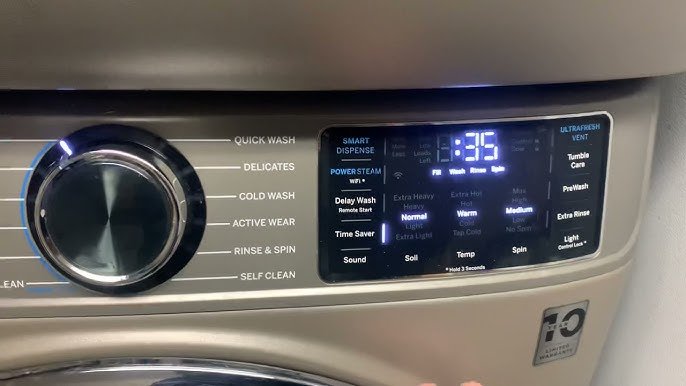
The E3 error code on a GE dryer typically signals a problem with the dryer’s internal control board or maybe even a sensor issue. In simple terms, it’s like when your phone doesn’t recognize your touch — something just isn’t connecting properly, and the machine needs a nudge to get back on track. This doesn’t automatically mean something is broken beyond repair, but rather, it may just need a little push to reset things.
Understanding the E3 Error Code
The E3 error code can be a bit of a mystery at first, especially if you’re not familiar with the inner workings of appliances. Think of it like a car’s dashboard warning light — it’s indicating that something inside isn’t functioning as it should. The control board, which is essentially the brain of the dryer, might have a momentary lapse in performing its duties correctly. This could be due to a power surge, a glitch, or even just outdated software.
In some cases, the sensors responsible for detecting moisture or heat levels within the dryer drum might not be getting or sending the right feedback to the control board. Imagine trying to bake a cake and not having the oven tell you the correct temperature; it would be tough to get it just right, right? The dryer, much like that oven, relies heavily on accurate information to function optimally.
However, before getting too concerned, it’s key to remember that error codes are often more of an alert than a catastrophe. Sometimes, all it takes is a reset to clear the E3 error code, setting the dryer back to its default operations. Much like rebooting a computer when it’s running slow, a reset can refresh the system, resolving minor issues without any major interventions.
Resetting Your GE Dryer
So, how does one reset a GE dryer when faced with the E3 error code? Think of it like giving your dryer a mini-vacation, allowing it to take a break so it can return to work feeling refreshed. Start by unplugging the dryer from the power source. This acts like a hard reset for the dryer, cutting off all power and allowing any temporary software issues to clear out.
Leave the dryer unplugged for at least five minutes. This pause is crucial, as it allows any residual power to dissipate completely. When you plug it back in, it’s akin to starting a clean slate, hoping that whatever caused the E3 error code has been resolved in the interim. Once reconnected, turn the dryer back on and check if the error code persists. Many times, this simple step is enough to get the dryer operating smoothly again.
If the code vanishes, congrats! You’ve successfully reset your dryer. However, if the error pops back up, it might be time to explore other potential causes or consult a professional. Remember, while resetting is a good first step, it won’t fix underlying component issues or hardware failures.
When a Reset Isn’t Enough
Sometimes, a reset may not resolve the E3 error code, signaling a deeper issue at play. It might be like trying to clean a spill with a tissue when you need a towel — simple solutions just won’t cut it. If the error persists, there could be a malfunctioning sensor or a more significant issue with the control board itself.
In such cases, examining the machine more closely is necessary. Check for any visible signs of damage or disconnection within the dryer’s components. It’s also wise to consult the dryer’s manual or GE’s online resources for additional troubleshooting tips specific to your model. If you’re not comfortable diving into the mechanical aspects, getting a technician involved might be the safest bet.
Also, consider potential environmental factors. Is the dryer located in a space with fluctuating temperatures or excessive moisture? These can sometimes confuse the sensors and create false errors. Ensuring a stable environment for your appliance can prevent future hiccups.
Preventative Measures for Avoiding Error Codes
Once you’ve dealt with the E3 error code, it’s natural to want to avoid seeing it again. It’s like wanting to skip on a bad movie sequel. To prevent such issues, regular maintenance of your dryer is key. Ensure that lint traps and vents are clean, as clogged airways can lead to overheating and sensor confusion. Periodically, inspect and clean the moisture and temperature sensors.
Updating the control board’s firmware, if an option, can also help. Think of it as updating your phone’s operating system to fix bugs and improve performance. These updates can sometimes resolve compatibility issues between the dryer’s components, preventing errors like E3 from occurring.
Finally, address any power stability issues in your home. If your household frequently experiences power surges, consider investing in a surge protector for your appliances. It’s a small step that can go a long way in preserving the electronics within your dryer.
In conclusion, while resetting your GE dryer can often resolve the E3 error code, it’s just one piece of the puzzle. Understanding what that pesky code means and knowing your options helps you make informed decisions, saving time and potentially costly repairs down the line. Whether you’re tackling the issue yourself or reaching out for professional help, remember that maintaining your dryer and addressing issues promptly can keep your laundry routine running smoothly. After all, we all deserve appliances that work as they should, without unnecessary drama.