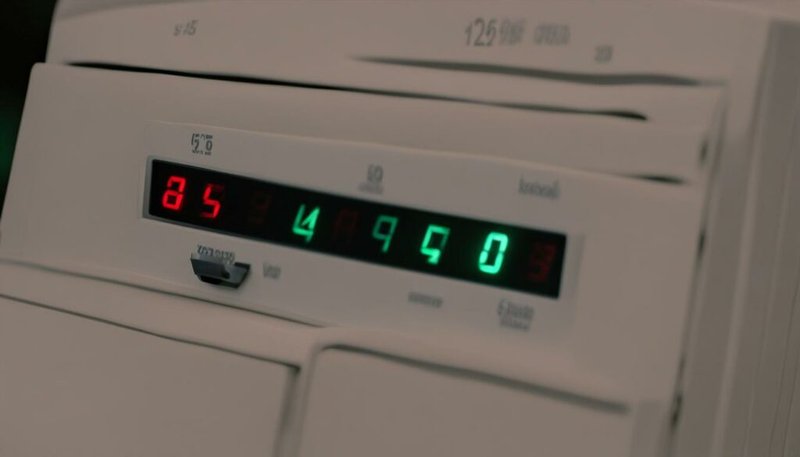
You might be wondering, “Can a simple reset really fix this?” Well, it’s a bit like rebooting your computer when it’s acting up. Sometimes, all it takes is a reset to clear away minor hiccups. However, a reset isn’t a magic wand, and it won’t fix every issue under the sun. But hey, it’s a great place to start. Let’s take a closer look at what might be going on with your dryer and how a reset could be your first step towards a solution.
Understanding the E1 Error Code
Before we dive into the fix, let’s understand what the E1 error code is all about. Think of the E1 code as your dryer’s SOS signal. It typically points to problems with the temperature sensor, which is like the thermostat in your home — its job is to monitor and regulate the dryer’s internal temperature. If the sensor isn’t working right, your dryer won’t know whether it’s too hot or too cold, leading it to halt operations to prevent potential damage.
This error can crop up due to a few reasons. Sometimes, it’s an actual fault with the sensor or thermistor, which might be as simple as a loose connection or more complex like a complete failure. Other times, it might be related to wiring issues or, believe it or not, even a one-time glitch in the system. Like that time your phone froze and needed a hard reboot to get back to business.
What’s reassuring is that this error code is a common one and often fixable without too much hassle. A reset might help if the dryer just needs to recalibrate its temperature sensor. But first, understanding the underlying issue is key so you can take the right steps towards getting your dryer back in action.
How to Reset Your GE Dryer
So, you’ve decided to give resetting a whirl. Here’s the deal: resetting your dryer is kind of like hitting the reset button on your life — sometimes it works wonders, other times, not so much, but it’s worth a shot. Here’s a step-by-step on how to go about it:
First, unplug the dryer from the wall. This is a vital step because it’s like giving the dryer a moment of zen — a complete power down. Leave it unplugged for at least five minutes. This time allows the internal memory to clear and can solve minor issues that might’ve caused the error.
Next, after you’ve patiently waited, plug the dryer back in. This sounds overly simple, but sometimes the connection can reset and get things working again. Then, switch the dryer on and set it to a no-heat cycle to see if the error reappears.
If the E1 code vanishes, congrats! It was likely a temporary glitch. But, if it persists, don’t fret. This just means it’s time to dig a little deeper into the potential causes, which could range from sensor issues to something needing a technician’s touch.
When to Call a Professional
If resetting didn’t solve the issue and that pesky E1 code is still hanging around, you might be thinking about what to do next. Sometimes, handling the internal workings of a dryer is not a DIY job. It’s like trying to build IKEA furniture without the manual; it can lead to more confusion and even damage.
If you suspect the temperature sensor or thermistor is the culprit and resetting didn’t help, it might be time to consult a professional. A technician can test the components and connections with the right tools and expertise. Having someone who knows their way around the insides of a dryer could save you time and hassle.
Remember, while resets can solve minor issues, they’re not a cure-all. Routine maintenance and professional check-ups are essential for keeping your GE dryer running smoothly. In the long run, spending a bit on a professional’s help is worth avoiding more costly repairs down the road.
Keeping Your Dryer in Tip-Top Shape
Now that you’re armed with the knowledge of handling the E1 error, let’s chat about preventing it from making a repeat performance. Just like how we take care of our cars with regular oil changes, your dryer needs a bit of TLC, too.
Keep the lint trap clean after every use. This is the most straightforward way to prevent overheating, which can trigger various error codes. Regularly inspect the dryer vents and ductwork. Make sure there’s no blockage, as this can cause the dryer to overheat or underheat, leading to sensor malfunctions.
Finally, consider scheduling regular maintenance checks with a professional. It might seem like an unnecessary expense, but these checks can catch small issues before they turn into error codes or more significant problems. By being proactive, you’re ensuring that your dryer serves you well for years to come, without any unexpected E1 surprises.