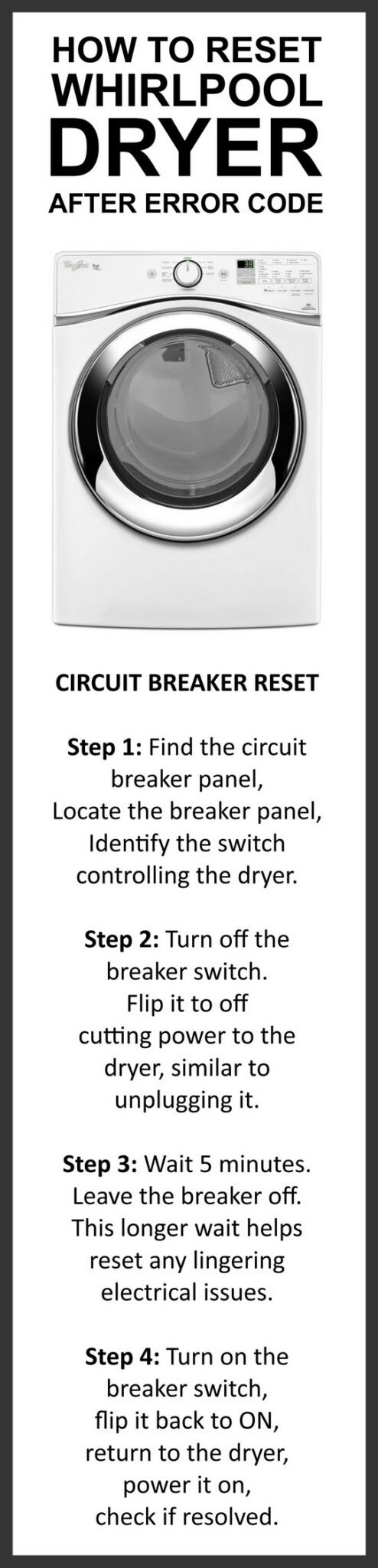
Understanding Error Code F2 on Whirlpool Dryers
Before we get to the actual resetting part, it’s helpful to understand what the F2 error code means for your Whirlpool dryer. Think of it like a fever in your appliance—it’s the way the dryer tells you that something isn’t quite right. Specifically, error code F2 is related to the dryer’s control board failing to communicate properly. Imagine trying to have a phone conversation in a noisy room; it’s frustrating, right? This error is similar, as it signals a disruption in communication within your dryer.
There are several potential issues that can lead to this code. Sometimes, it could be a minor power fluctuation that throws off the internal systems. In other cases, it might be due to a loose wire or connection somewhere inside the machine. It’s also possible that dust or moisture has caused a short, much like your car might sputter if something clogs the fuel line. None of these situations are ideal, but the good news is that they’re often fixable without having to call a technician.
So, what should you do when you see this error code flashing at you? The first thing to remember is not to panic. This isn’t necessarily an emergency; it’s more of a heads-up that your dryer needs a little attention. And as daunting as an error code sounds, the actions required to fix it are usually within the reach of an average user with a bit of patience and the right guidance.
Steps to Reset Your Whirlpool Dryer
Alright, now let’s get into the meat of the matter: resetting your dryer after an F2 error code. Essentially, we’re going to give your machine a little break to clear its digital mind, much like you would reboot a computer that’s frozen. The basic idea here is to perform a “hard reset,” which can sometimes solve intermittent electronic glitches.
First things first, you’ll need to safely unplug your dryer from the power source. This ensures no electricity is running through the system, which is crucial for working with any appliance. Think of this step like turning your computer completely off before restarting it. Once unplugged, wait a few minutes. I suggest giving it about five minutes to allow all the capacitors in the dryer’s electronic systems to fully discharge. This helps clear any lingering electric charge, ensuring a cleaner reset.
Once the short wait is over, it’s time to plug the machine back in. When you do this, you’re essentially telling the dryer, “Okay, let’s try this again!” With the power restored, try running a short cycle to see if the error code reappears. Often, this simple act of cutting power and restoring it can resolve the issue. If the error persists, though, it might be a sign that something deeper is going on within the control board, and you may need to call in a professional.
Troubleshooting Persistent F2 Errors
Let’s say you’ve completed the hard reset, but the F2 code stubbornly hangs around. It’s a bit like when you need to dig deeper because a quick reboot doesn’t fix your computer. Don’t worry—there are still a few more strings you can pull. One possibility is that there’s a loose connection or a faulty component on the electronic control board.
To address this, you might need to open up the machine, which sounds intimidating but can be manageable with some basic tools. Ensure the dryer is unplugged before attempting any sort of disassembly. Think of it like building a puzzle; you’ll need a screwdriver and possibly a flashlight to better see inside. Carefully check the connections, looking for any obvious signs of damage like burnt wires or connectors that aren’t snug.
If nothing seems amiss and the error remains, it might be time to consider calling a professional. Much like how sometimes you need a mechanic for tricky car issues, a qualified appliance technician can diagnose more complex problems that might be affecting your control board. They have the tools and expertise to test components and, if necessary, replace parts that are beyond a simple fix.
Preventative Tips to Avoid Future Errors
While dealing with an F2 error code can be frustrating, there are steps you can take to reduce the chances of it happening again. Think of these tips as healthy habits for your dryer, much like regular oil changes for your car. First, ensure your dryer’s vents and filters are clean and clear. Lint build-up can lead to overheating and other issues that stress the electronics. A good routine is to clean the lint filter after each load and check the vent monthly.
Electrical stability is also crucial. Using a surge protector can shield your dryer from power surges that might otherwise scramble its control board. It’s akin to wearing a helmet when biking; it provides a layer of safety against unexpected events. Finally, keeping your dryer in a dry, well-ventilated space helps prevent moisture from affecting its internal components.
In summary, while the F2 error code can be a nuisance, understanding what causes it and how to reset your dryer will put you in the driver’s seat when it comes to managing your appliance. Regular maintenance and some preventative steps can keep your dryer running smoothly, making laundry day a breeze instead of a chore.