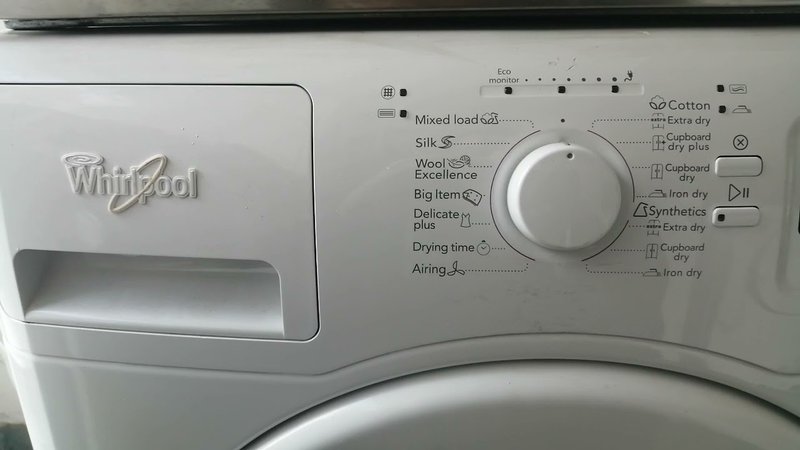
The E2 error code on a Whirlpool dryer might seem daunting, but it’s often just a communication glitch. Think of it as a temporary hiccup, much like when your computer needs a reboot to fix a minor issue. This code typically indicates a thermistor or temperature problem, but the good news is that resetting your dryer can often resolve the issue. Let’s walk through this process together, step by step. By the end, you’ll feel more confident and empowered, ready to tackle this and any other hiccups your dryer might throw your way.
Understanding the E2 Error Code
Before we dive into the reset steps, let’s unravel what the E2 error code really means. In a Whirlpool dryer, the E2 code often relates to a thermistor problem. Now, the thermistor is a small component inside your dryer that acts like its very own thermometer. It measures the temperature and ensures your clothes are drying just right—not too hot or too cold. When the thermistor goes awry, it’s like when your body’s thermostat is out of whack, making it uncomfortable and a bit confusing.
But why does this error happen? Well, sometimes lint or debris can sneak into places it shouldn’t be and block sensors. Other times, it’s just an electrical glitch, like when your phone randomly restarts. And occasionally, it could be a sign that a part needs replacing. But fear not! Most of the time, a simple reset is all it takes to clear the error and get things back to normal. So, let’s explore how resetting your dryer works.
Resetting your dryer is like giving it a fresh start, similar to rebooting your computer when an app isn’t responding. By doing this, you are helping clear the error messages and refreshing the dryer’s control panel. So, how do you actually perform this reset? Let’s move on to the next section and find out.
How to Reset Your Whirlpool Dryer
Resetting your Whirlpool dryer is surprisingly straightforward. It’s a bit like giving your dryer a quick nap to wake it up refreshed. Here’s how you can do it. First, you’ll need to unplug your dryer from the power source. Imagine your dryer’s plug as the lifeline connecting it to electricity; by disconnecting it, you’re allowing the internal components to reset. Let it sit for a good five minutes. This waiting period is essential as it allows any residual charge in the dryer’s electrical components to dissipate.
Once the time is up, it’s time to plug the dryer back in. But wait a moment before you hit that power button! Just like when you’re waking up from a nap, give it a moment to adjust. Then, turn it on. At this point, your dryer should be back to its default settings, ready to run a new cycle sans errors. It’s a simple ritual, but it works wonders for clearing any temporary glitches.
If the E2 code continues to show up after this, don’t fret. Sometimes the issue may need a little more than a reset, possibly something more hands-on, like checking the thermistor or even reaching out to a professional for help. But in many cases, resetting the dryer gives it the push it needs to clear the code and function correctly.
Checking for Underlying Issues
If resetting doesn’t do the trick, it’s time to consider underlying issues that might be causing the E2 error to persist. Much like checking under the hood when your car’s engine light turns on, we need to look at the thermistor and other components. The thermistor might be dirty or simply worn out. Over time, just like any part of a machine, it can degrade or become less effective due to regular use.
To perform a basic check, you’ll want to first ensure the dryer is unplugged for safety. Then, locate the thermistor, which is usually found near the blower housing. It may be covered in lint or debris, similar to dust on a forgotten shelf. Gently clean around it, ensuring that there are no blockages that might disrupt its function. If cleaning doesn’t help, it might require replacement. You can find replacement parts online or consult your dryer’s manual for specific part numbers.
In cases where a new thermistor doesn’t solve the issue, the problem might be deeper, involving other components like wiring or the control board. This is where it might be beneficial to call in a professional for a thorough check-up. Remember, just like visiting a doctor for health issues, sometimes expert advice can make all the difference.
Preventative Maintenance Tips
Prevention is always better than cure, and this adage applies to dryers as well. Maintaining your dryer properly can help prevent errors like E2 from popping up again. It’s akin to regular check-ups for your car, ensuring everything is running smoothly and efficiently. Start by regularly cleaning the lint filter before or after each use, as a clogged filter can cause overheating, which might trigger sensor issues.
Additionally, it’s a good idea to periodically check the exhaust vent. Make sure it’s clear of obstructions, much like ensuring a chimney is free from blockages. This helps maintain good airflow, keeping your dryer in top condition. Also, consider having a professional service your dryer once a year. They can check all components, ensuring everything’s in good working order.
By following these simple maintenance steps, not only will you extend the life of your dryer, but you’ll also reduce the likelihood of unwelcome error codes interrupting your laundry routine. So there you have it—a guide to understanding and resetting your Whirlpool dryer after an E2 error code. With a little patience and upkeep, your dryer should keep running smoothly, keeping your laundry fresh and dry.