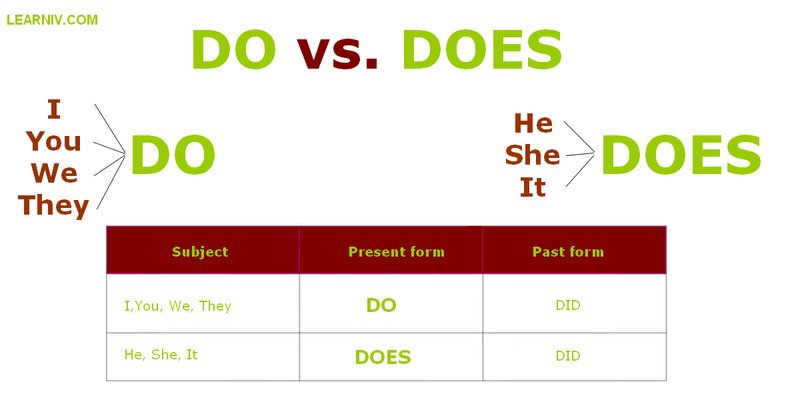
Error codes can be a bit like your car’s check engine light. They’re a way for appliances to communicate that something isn’t quite right. Specifically, the F1 code on a GE air conditioner often signals a fault in the unit’s internal communication system. Now, before you panic or start imagining hefty repair bills, there might be a straightforward way to address this issue without needing a toolbox full of gadgets or a hotline to technical support.
Understanding the GE Air Conditioner F1 Error Code
So, what exactly is this F1 error code trying to tell you about your air conditioner? Essentially, it’s an alert from your unit’s internal sensors. Think of it as the air conditioner’s way of saying, “Hey, something’s off in here!” The F1 code usually indicates a problem with the internal electronics of the AC unit. It could be a simple glitch in communication between parts or a more complex issue within the control system.
Imagine your air conditioner like a well-oiled machine, with various parts needing to talk to each other to keep things running smoothly. The F1 error is like one of those parts isn’t responding correctly, a bit like trying to make a phone call when the network is down. Though it sounds technical, often, this issue isn’t as daunting as it seems.
Understanding why your unit might throw an F1 error is the first step in resolving it. It could be due to power surges, electrical interruptions, or even minor wiring issues. These disruptions can confuse the system, causing it to display an error code like F1. The good news? Sometimes, these issues can indeed be fixed with a simple reset. It’s like rebooting your computer when it’s acting glitchy; a fresh start might be all your AC needs.
The Reset Solution: Fact or Fiction?
You might be asking yourself, “Can a reset really solve the F1 error?” The answer is quite often, yes. Resetting your unit is a bit like giving it a chance to catch its breath and recalibrate. When you reset your GE air conditioner, you’re clearing out any temporary errors and giving the system a chance to start afresh. It’s an uncomplicated process that can save you a call to the repair guy.
To reset your unit, you usually just need to turn it off, either using the remote or the power button on the unit itself, and then unplug it from the power source. Wait a few minutes—kind of like giving it a quick nap—and then plug it back in. Turn the unit back on and check if the F1 error is gone. It’s as simple as hitting “restart” on your computer and hoping it resolves the unexpected freeze.
However, if resetting doesn’t work and the F1 code persists, it might be time to explore other possibilities. This could include inspecting the unit for loose connections or damaged cables—kind of like ensuring all parts are snug and secure before a road trip. If you’re not comfortable doing this yourself, it might be wise to call a professional for assistance.
Preventing Future Error Codes
Once you’ve tackled the F1 error, you might be keen to avoid seeing it again. Regular maintenance is key to keeping your air conditioner in tip-top shape. Think of it as a spa day for your AC—cleaning filters, checking for blockages, and ensuring everything is properly connected can go a long way in preventing those frustrating error codes in the first place.
Every few months, give your air conditioner a thorough inspection. Look for dust build-up, strange noises, or any signs of wear and tear. These are like the little warning signs your car gives you before a breakdown. By catching them early, you save time, money, and avoid the discomfort of a malfunctioning AC on a hot day.
In conclusion, while an F1 error can be annoying, it’s not the end of the world. Resetting your GE air conditioner might just solve the problem, offering a cool and calm environment once more. And with regular check-ups, you can ensure your unit stays in peak condition, so the only thing heating up next summer is the weather outside, not your living room.