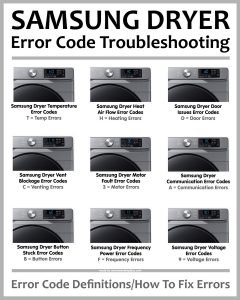
When your Samsung dryer displays the SE error code, it’s essentially waving a little red flag, indicating that there’s something amiss with the machine. Think of it like your car’s check engine light—it’s alerting you that something needs attention. This code specifically relates to a problem with the dryer’s sensor, which is crucial for maintaining proper drying cycles. Without it functioning correctly, your clothes might not dry properly or the machine might not work at all. But before you start imagining a hefty repair bill or the need for a new dryer, there’s a simple trick that might just do the job: resetting.
Understanding the SE Error Code
So, what exactly is this SE error code trying to tell you? In the world of Samsung dryers, an “SE” error is like a distress signal from the moisture sensor. This sensor plays a critical role in ensuring your clothes are dried to perfection. Essentially, it monitors the moisture level in the drum and communicates with the dryer to adjust the drying time accordingly. When this sensor gets a little confused or encounters a hiccup, it can result in the dryer displaying the SE error.
Picture this: you’re baking cookies, and your oven timer is broken. Without it, you wouldn’t know when to take the cookies out, right? That’s similar to what happens when the moisture sensor isn’t working properly. The dryer can’t accurately judge when your clothes are dry enough, which could lead to over-drying or under-drying. The SE error code is like the dryer telling you, “I need some help here!”
Resetting your dryer—essentially giving it a quick refresh—can often clear up this confusion. It’s like turning your computer off and back on when it acts up. This simple action can help reset any minor glitches within the control board, including issues with the moisture sensor.
Steps to Reset Your Samsung Dryer
Alright, let’s get down to the nitty-gritty: how do you actually reset your Samsung dryer to see if it gets rid of the SE error code? It’s quite straightforward, so don’t worry. First, make sure your dryer is empty—no reason to complicate things by having damp clothes in there. Once you’ve ensured that, unplug the dryer from the power outlet. This is like giving your dryer a little nap.
Leave it unplugged for about 5 to 10 minutes. During this time, it’s essentially taking a breather, allowing any residual electricity to dissipate. It’s similar to letting your phone cool down after it’s been acting sluggish. After the time is up, plug the dryer back in. This power cycle often resets the internal system, potentially clearing up any software bugs or sensor miscommunications.
Once you’ve plugged it back in, try running a normal cycle without any clothes. This helps confirm if the reset has worked. If the SE error code has disappeared, awesome—you’ve nailed it! If not, don’t worry; there are other steps to explore.
When Resetting Doesn’t Solve the Problem
So, you’ve tried resetting, but the SE error code is still glaring at you from the display. What next? It’s time to delve a bit deeper, like a detective solving a mystery. The error might be pointing to potential issues that a simple reset can’t fix on its own.
The moisture sensor could be physically dirty or damaged. Imagine trying to peer through foggy glasses—that’s what your dryer is experiencing with a dirty sensor. A quick clean might do the trick. Gently wipe the sensor with a damp cloth, and ensure no residue or lint is blocking it. Running another cycle after cleaning might just bring good news.
If cleaning doesn’t help, there might be faulty wiring or a malfunctioning control board at play—it’s like having a bad signal on your old radio. In these cases, professional help is the way to go. A technician can diagnose and fix underlying technical issues, ensuring your dryer gets back to its optimal performance.
Preventive Tips to Avoid Future Errors
Now that you’ve tackled the immediate problem, how can you avoid running into the SE error code again in the future? The best way to keep your dryer happy is through regular maintenance. Think of it like taking your car in for routine check-ups.
Check and clean the lint filter after each use, as excessive lint can obstruct airflow and sensor functions. Every once in a while, give the moisture sensor a gentle wipe-down with a soft cloth. Keeping sensors and vents clear from any blockages can prevent the error from cropping up again.
Also, avoid overloading the dryer. Just like you wouldn’t overstuff a suitcase, don’t jam too many clothes into the dryer at once. This ensures the drum can move freely and the sensors can do their job without extra strain.
In conclusion, while resetting your Samsung dryer can often solve the SE error code, understanding the root cause and maintaining your dryer properly are key to long-lasting performance. So next time, you’ll be prepared, and your dryer will thank you for it!