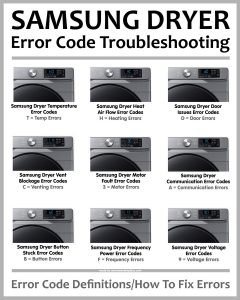
An error code on your dryer is like a little red flag – it’s your machine’s way of tapping you on the shoulder to let you know something’s amiss. The “SE” code on Samsung dryers often raises eyebrows among users, particularly those new to handling such devices. So, what should you do? Can you turn a blind eye to it, hoping it will magically disappear? Let’s unpack this bit by bit.
Understanding the Samsung Dryers Error Code “SE”
Before we delve deeper, it’s crucial to understand exactly what “SE” means. In the realm of dryer error codes, “SE” stands for “Sensor Error.” Essentially, it implies that your dryer’s moisture sensor is having trouble reading the moisture level in your clothes. Imagine trying to read a book in a dimly lit room; that’s kind of what the sensor is experiencing. It’s struggling to do its job effectively because something is blocking its “view.”
This sensor issue can arise from multiple sources. It could be due to a build-up of lint or debris on the sensor bars, causing them to malfunction. Just like a dusty window makes it hard to see outside, your dryer’s sensors might be clouded by residues from fabric softeners or detergents. Alternatively, the problem might originate from a faulty sensor that has simply worn out over time due to regular use.
Ignoring this error might not be the best course of action. Much like ignoring a check engine light on your car, letting the “SE” code linger could lead to more significant problems down the road. Without properly functioning sensors, your dryer won’t accurately detect when your clothes are dry, potentially leading to over-drying or under-drying. This could mean wasted energy and additional wear and tear on your fabrics.
How to Address the “SE” Error
Alright, so your dryer’s signaling for help. What’s next? The first step is to roll up your sleeves and give those sensor bars some attention. Open your dryer door and locate the sensor bars, which are typically two metal strips found inside the drum near the lint filter. Think of them as the antennae that are trying to gauge moisture levels. Gently clean them with a soft cloth and a bit of rubbing alcohol to remove any clingy residues.
If a simple clean doesn’t solve the issue, you might have to dig a little deeper. Consider checking the lint filter and the dryer vent for any blockages. A clogged vent can cause humidity to back up in the dryer, confusing the sensors. Imagine trying to talk in a crowded, noisy room – it’s hard to get your message across, right? That’s essentially what’s happening inside your dryer when pathways are blocked.
Should these efforts not resolve the error code, it might be time to consult with a professional. Sometimes, the sensor itself might need replacement, which isn’t a task for the faint-hearted if you’re not tech-savvy. Getting a technician’s help ensures that the issue is correctly diagnosed and fixed without further hiccups.
Preventing Future Sensor Errors
Now that you’ve tackled the pesky “SE” error, let’s chat about prevention. After all, maintaining your dryer like you would a car can prolong its life and efficiency. One of the simplest things you can do is to clean the lint filter after every use. It’s a quick chore, but it makes a world of difference. Just like brushing your teeth daily keeps them healthy, regular lint removal keeps your dryer happy.
Additionally, practice cleaning the moisture sensor bars every few months. This small step ensures that any building residues are removed before they become an issue. If you’re noticing repeated occurrences of the “SE” code, consider adjusting your laundry habits. Avoid overloading the dryer, as crammed loads can hamper sensing accuracy.
In summary, while it’s tempting to ignore an annoying error code, addressing it promptly can save you headaches down the line. By understanding what the “SE” means, taking steps to fix it, and adopting preventative measures, you can keep your Samsung dryer running smoothly and efficiently. So next time you see that little code flash on the screen, you’ll know just what to do.