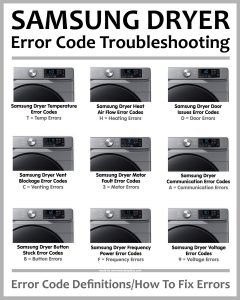
Samsung dryers are known for their efficiency and advanced features, but like any other device, they can occasionally run into issues. The E3 error code is one such hiccup. It indicates a problem with the motor, which could be due to several factors such as a loose wire, a faulty motor, or perhaps an overload. Essentially, it’s like your dryer is raising its hand to say, “Hey, I need a little help here!” Resetting your dryer can often solve this problem, allowing you to get back to your laundry routine without a hitch.
Understanding the E3 Error Code
Before delving into the reset process, it’s crucial to understand what the E3 error code signifies. This code is Samsung’s way of alerting you to a motor-related issue. It’s similar to when your car’s dashboard lights up to signal a problem with the engine. In the case of your dryer, the motor may not be spinning properly, preventing the appliance from drying your clothes effectively.
The E3 error might arise from various causes. For instance, there could be an obstruction in the drum that hinders its movements—much like when something gets stuck in a bicycle wheel. Alternatively, the motor might be struggling due to an overload, which occurs if you’ve packed too many wet clothes into the dryer. Sometimes, electrical issues like a defective wiring connection might be the culprit, akin to a short circuit in your home’s electrical system.
Facing any appliance issue can be daunting, especially if you’re not a tech-savvy person. But here’s the good news: addressing the E3 error typically doesn’t require you to be a professional technician. With a bit of patience and the right steps, you can tackle this issue and have your Samsung dryer back to its usual self in no time.
Steps to Reset Your Samsung Dryer
Resetting your Samsung dryer might sound like a daunting task if you’re not familiar with appliance troubleshooting, but it’s a straightforward process. Think of it like rebooting your computer—it helps in resolving minor issues and getting things back on track. So, let’s dive into the steps to reset your dryer after encountering that pesky E3 code.
Step 1: Unplug the Dryer
First things first, you’ll need to unplug your dryer from the electrical outlet. This is a critical step because it cuts off the power supply, allowing the dryer to reset its internal systems. Imagine it like giving your dryer a momentary nap to clear its head. Wait for a good minute to ensure that any residual power has dissipated.
While you wait, it might be a good idea to check the power cord and plug for any obvious signs of damage. Sometimes, a simple issue like a frayed cord can lead to bigger problems. Once you’re sure everything looks good, plug the dryer back in. This initial step often helps to clear the error, but if the E3 code persists, don’t fret—there’s more you can do.
Step 2: Check for Obstructions
Now that you’ve powered the dryer back on, it’s time to ensure there are no obstructions. Open the dryer door and manually rotate the drum. It should move smoothly, like turning a merry-go-round. If it doesn’t, there might be an item stuck inside. Think of it like a rock getting wedged under a car tire, preventing it from rolling freely.
Gently remove any items that might be obstructing the drum. If you’ve got a tangled mess of clothes in there, it’s okay—just take them out and untangle them before putting them back in. Sometimes it’s these small, overlooked issues that can trigger an error code. Once everything’s clear, close the door and try running a cycle again.
Step 3: Reset the Control Panel
Finally, if the E3 error is still there, you might need to reset the control panel of the dryer. This is like resetting your phone to its factory settings to iron out any glitches. To do this, press and hold the “Start” button for about 5 seconds. Your dryer might beep to let you know it’s processing your command.
After resetting, try running a test cycle with a light load to see if the error code has cleared. If the E3 code disappears, congrats—you’ve successfully reset your dryer! However, if it’s still there, it might be time to consult the user manual for further troubleshooting steps, or consider reaching out to Samsung customer support for additional assistance.
Prevention and Maintenance Tips
So, you’ve managed to reset your dryer and it’s working like a charm again. Great job! But how do you prevent future occurrences of the E3 error? Well, routine maintenance and a few careful habits can go a long way in keeping your dryer running smoothly, just like keeping your car in good shape with regular check-ups.
First, avoid overloading the dryer. Heavy loads are akin to trying to stuff all your groceries into one flimsy bag—it’s just not going to hold. Instead, dry smaller loads to ensure the motor doesn’t get overworked. Similarly, make it a habit to clean the lint filter after each use. A clogged lint filter can lead to various problems and even pose a fire hazard.
Regularly check and clean the vent system. Lint buildup in the vents can restrict airflow, much like a clogged artery, putting unnecessary strain on the motor. By keeping the vents clean, you’re ensuring that your dryer can breathe easily and operate efficiently.
Lastly, listen to your dryer. If it starts making unusual noises or takes longer than usual to dry clothes, it might be hinting at an impending issue. Early detection is key, so don’t ignore these signs. By incorporating these maintenance tips into your routine, you’ll extend the lifespan of your dryer and encounter fewer disruptions in your laundry routine.