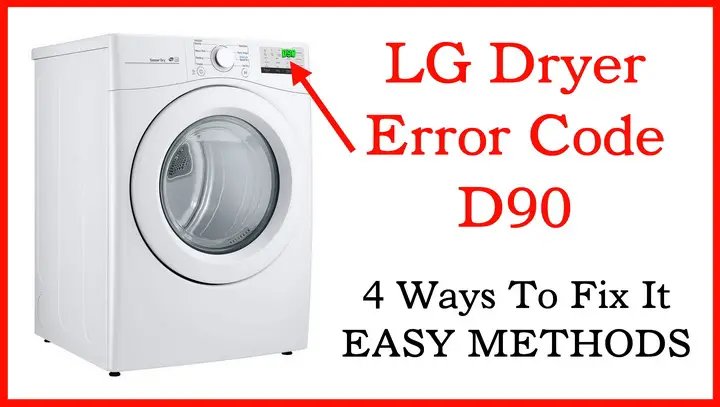
Now, you might be wondering if fixing these issues will cost you more than a few trips to the coffee shop. That’s where the warranty comes into play. A warranty is like a safety net or insurance policy for your appliance. It’s designed to cover defects and malfunctions that arise from normal use. But does this safety net catch the “SE” code? Let’s delve into this further, and I’ll guide you through understanding if your warranty has you covered, what steps to take, and how to avoid falling back into the same trap.
Understanding the “SE” Error Code and its Causes
The “SE” error code is a common hiccup some LG dryers face. Think of it as your dryer’s way of letting you know something is off with its sensor system. The sensors in your dryer are like the eyes and ears of the machine, helping it adjust and monitor the drying process. When the sensors have trouble, it’s like trying to hear your favorite song with headphones that only work on one side.
There are a few main culprits for the “SE” error. One possibility is a loose wiring connection. Imagine trying to charge your phone with a cable that’s just barely plugged in; it might work sometimes and other times leave you in the lurch with a dead battery. Similarly, a loose wire in the dryer can cause communication errors with the sensor, triggering the “SE” alert.
Another potential cause is a faulty sensor itself. Over time, just like how a pair of shoes eventually wears down, dryer sensors can degrade, especially with frequent use. And sometimes, it’s as simple as a minor blockage or dirt on the sensor. Consider it like a smudge on your glasses — a small issue that can blur the whole picture.
So, what do you do about it? The first step is to check if your dryer is still under warranty. If it is, the repair might not cost you at all. But it’s vital to know what your warranty covers.
Is the “SE” Error Covered Under Warranty?
Here’s the deal: warranties are designed to protect you from having to pay out of your pocket for repairs on defects or issues that weren’t caused by misuse or wear and tear. When it comes to the “SE” error code, it often falls into the category of things that might be covered. However, the devil is in the details, and every warranty varies.
Typically, LG offers warranties that provide parts and labor coverage for a certain period. This can range from one to three years for different parts or issues. For a sensor-related problem, if your warranty is still valid, the chances are high that you’re covered. It’s like having a membership to a gym — as long as your membership is active, you can enjoy all the amenities.
But here’s a catch: not every “SE” error is treated equally. If the issue is due to physical damage or misuse, such as overloading the dryer or using it in ways not recommended in the manual, warranty coverage might not apply. It’s like trying to return clothing you’ve torn yourself and expecting a free replacement. Always check the specific terms and conditions of your warranty.
If covered, your next step is to contact LG customer service or the retailer where you purchased the dryer. They can walk you through the process of getting a technician to resolve the error. If not under warranty, consider reaching out to a reputable repair service or consulting the user manual for DIY troubleshooting tips.
Steps to Resolve the “SE” Error and Prevent Future Issues
Once you determine whether your warranty covers the “SE” error, it’s time to tackle the problem head-on. Let’s start with some foundational troubleshooting steps. If you’re feeling bold, first, try disconnecting and reconnecting the power supply to reset the machine. It’s similar to rebooting your computer when it starts acting glitchy.
If that doesn’t clear the error, inspect the connections between the sensor and the motherboard. This might seem daunting, but think of it like checking the batteries in a remote control — sometimes a simple adjustment is all it takes. Ensure everything is snug and secure. If the sensor itself is dirty, gently clean it with a dry cloth to remove any debris.
To avoid future issues, make regular maintenance a priority. Keep your dryer clean and free from lint buildup, because lint is the notorious enemy of dryers everywhere. Also, make sure to use the dryer according to the manufacturer’s guidelines. Just like you wouldn’t push a car beyond its limits without expecting issues, your dryer needs to be treated with care to ensure longevity.
In conclusion, while dealing with an “SE” error might seem daunting at first, understanding your warranty and taking the right steps can save you both money and headaches. And remember, maintaining your dryer not only helps prevent these errors but also ensures your appliance serves you well for years to come.