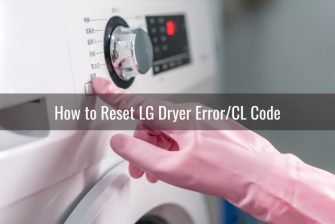
Here’s the deal: the “LE” code usually stands for a “motor locked error,” meaning your dryer’s motor is having trouble spinning the drum. Think of it like a jammed car engine that needs some attention. Often, this issue is simply a minor glitch, sort of like when your computer freezes and needs a quick restart. Other times, it could be signaling a more significant problem such as a blockage or a faulty part. But, before hopping to conclusions, it’s always best to start with a simple reset. Let’s walk through how to do just that, step by step.
Understanding the “LE” Error Code
When your LG dryer shows an “LE” error code, it’s not trying to ruin your day. Rather, it’s a helpful hint that something’s amiss. The “LE” code is primarily associated with the motor. Imagine trying to turn a heavy wheel that’s stuck; this is similar to the struggle your dryer might be facing. The motor inside is straining, usually due to a blockage, too much laundry, or sometimes just because it’s tired and needs a break.
First things first, check if the load is too heavy. Believe it or not, overstuffing the drum can make it difficult for the motor to turn, much like trying to run with a backpack full of bricks. If that’s the case, remove some items and see if that helps. If not, there could be an obstruction somewhere. Lint buildup is a common culprit. It’s like having a clogged pipe; the flow just doesn’t work as it should. Giving your dryer a good clean can work wonders.
It’s also possible that electrical issues within the machinery might be to blame. Sometimes power surges or intermittent power can confuse the dryer’s control board, making it believe there’s a motor problem. This is why resetting the machine is usually the first recommended step to clearing the error message.
Steps to Reset Your LG Dryer
Resetting an LG dryer sounds technical, but it’s surprisingly straightforward. Think of it as hitting the reset button on an unresponsive remote control or rebooting your smartphone. This method often clears up minor glitches quickly and easily. Here’s how you can do it:
Firstly, power down your dryer. Unplug it from the wall outlet. This is like giving your dryer a little nap, allowing it to reset its system without any current running through it. Don’t just turn it off, really unplug it. Leave it unplugged for about 10 minutes. This wait time can be crucial, as it allows any residual charge in the machine to dissipate.
Next, plug your dryer back in and power it on. Run a short cycle to see if the “LE” error still appears. This is akin to restarting your computer after an update. Often, this simple step is enough to clear minor glitches that triggered the “LE” code. If the error doesn’t reappear, you’re good to go!
If the error persists, it might be time to delve deeper, or you may need professional help. Your dryer could be whispering for an expert’s touch, indicating there may be a need to inspect parts such as the motor, rotor position sensor, or wiring for faults.
Preventing Future “LE” Errors
Once you’ve resolved an “LE” error code, keeping it from cropping up again is the next goal. Like maintaining a car, regular check-ups and cleanings can prevent many issues. Begin by ensuring you’re not overloading the dryer. Stick to recommended load sizes—your dryer’s manual will usually have guidelines for this. Consider doing smaller loads if you have bulky items.
Regular cleaning is another crucial preventative measure. Every month or so, clean the lint trap and check for any lint buildup in the vent system. Lint is sneaky and loves to hide, much like dust bunnies under a couch. Also, once in a while, check the drum for anything unusual. Small objects left in pockets can end up lodged in places they shouldn’t be.
Finally, remember that power surges can sometimes lead to error codes. Using a surge protector for your dryer, the same way you’d protect a computer, can safeguard the electronics within the dryer from unexpected jolts.
In short, while the “LE” error might have thrown you for a loop, understanding its causes and how to reset your dryer offers a straightforward path back to happily humming laundry days. With these preventive steps, you can keep your appliance running smoothly and avoid the dreaded “LE” error in the future.