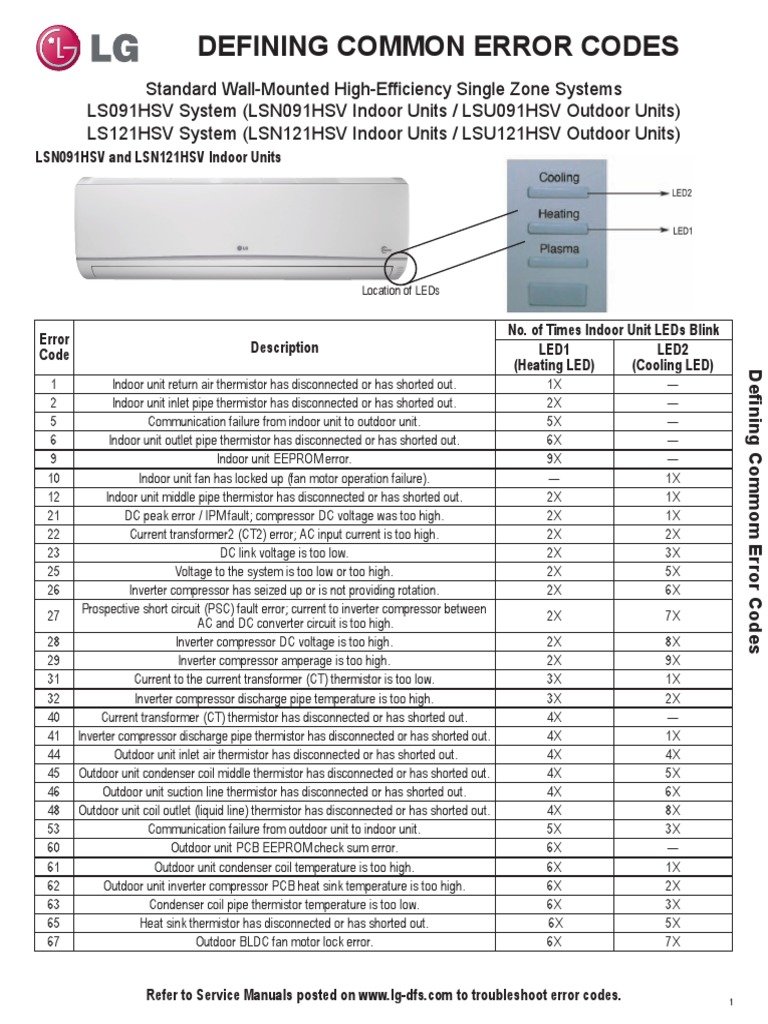
When your air conditioner flashes an error code, it’s like a warning light on your car’s dashboard. It’s a signal that something needs attention. The “F1” error code is specific to some LG air conditioners and typically relates to issues in the indoor unit’s communication system. Before you panic, let’s delve into whether this is covered under warranty and what steps you can take.
Understanding LG Air Conditioner Error Codes
Error codes are like little SOS signals from your appliance. They communicate specific issues to help service technicians quickly diagnose and fix problems. With LG air conditioners, these codes are part of a sophisticated diagnostic system designed to keep your unit in tip-top shape. The “F1” code is typically associated with a problem in the indoor unit, often needing a bit more investigation to pinpoint the exact issue.
So, what causes this error to appear? In many cases, it’s a communication breakdown between components, akin to a dropped phone call. Imagine your air conditioner’s systems trying to chat, but the line keeps cutting out. This could be due to loose connections, a faulty circuit board, or even issues from a recent power surge. While the error might sound daunting, the key is in identifying whether it’s a minor glitch or something more significant that requires professional attention.
Identifying the cause of the error code can help determine the next steps. If your air conditioner still has warranty coverage, this could mean a swift resolution without extra cost. Always remember, though, don’t attempt to fix complex issues yourself, as this could void your warranty or exacerbate the problem. Instead, equip yourself with knowledge about the warranty and prepare to communicate effectively with LG’s support team or a qualified technician.
Is the F1 Error Code Covered Under Warranty?
You might be wondering if you’re financially responsible for this hiccup in your air conditioner. The good news is that manufacturers like LG often provide warranties that cover defects in materials and workmanship. However, whether the F1 error is covered depends on several factors, such as the age of your unit and the specific terms outlined in your warranty.
Warranties usually cover repairs for manufacturing defects, which could include issues leading to an F1 error if they stem from a faulty component. However, they typically won’t cover damages caused by misuse, accidents, or unauthorized repairs. Imagine the warranty as a safety net for problems outside your control. When troubleshooting, it’s crucial to document your attempts and avoid taking actions that might void the warranty, like opening up the unit or attempting complex repairs yourself.
The first step is reviewing your warranty’s fine print, often found in the user manual or LG’s website. Pay attention to coverage details and duration, as warranties have a finite lifespan. If your air conditioner is still under warranty, contacting LG’s customer support should be your next move. They can guide you through the process, and in many cases, they’ll arrange for a technician to diagnose and resolve the issue without extra cost to you.
Steps to Take If You Encounter the F1 Error Code
If your air conditioner greets you with an F1 error message, here’s the deal: stay calm and follow a systematic approach. First, ensure that your air conditioner is receiving proper power. Sometimes, resetting the unit by turning it off at the breaker for a few minutes can resolve minor glitches. Think of this as rebooting your computer to start fresh.
If the error persists, it’s time to reach out to LG customer support to report the issue. Be ready to provide details such as your model number and any observations that might help diagnose the problem faster. LG’s support team is trained to handle these situations and will guide you through the next steps, including warranty claims if applicable.
While waiting for professional help, keep the environment around your unit clean. Dust and debris can exacerbate communication errors within the unit. Regular maintenance, such as cleaning filters and checking for obstructions, can prevent many common issues and extend the life of your air conditioner. By combining these simple preventative measures and leveraging your warranty properly, you’ll ensure your air conditioner keeps you comfortably cool for years to come.
Dealing with an air conditioner error code like F1 can be confusing, but it’s manageable with the right knowledge and resources. Understanding what the code signifies, checking your warranty, and knowing how to proceed can save you time, money, and a lot of frustration. Remember, warranties are there to protect you from unexpected issues. By using your warranty effectively and maintaining your air conditioner, you’re not just solving today’s problem; you’re ensuring a more reliable performance in the future.
By staying informed and proactive, you’ll not only tackle the F1 error code efficiently but also enjoy the peace of mind that comes with a well-functioning cooling system. So, the next time your air conditioner flashes an error, you’ll know exactly how to react. Stay cool and confident, knowing you’ve got the information you need to handle the situation like a pro.