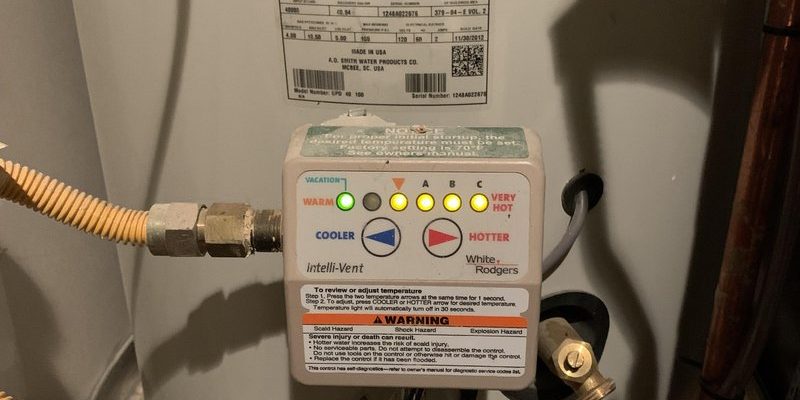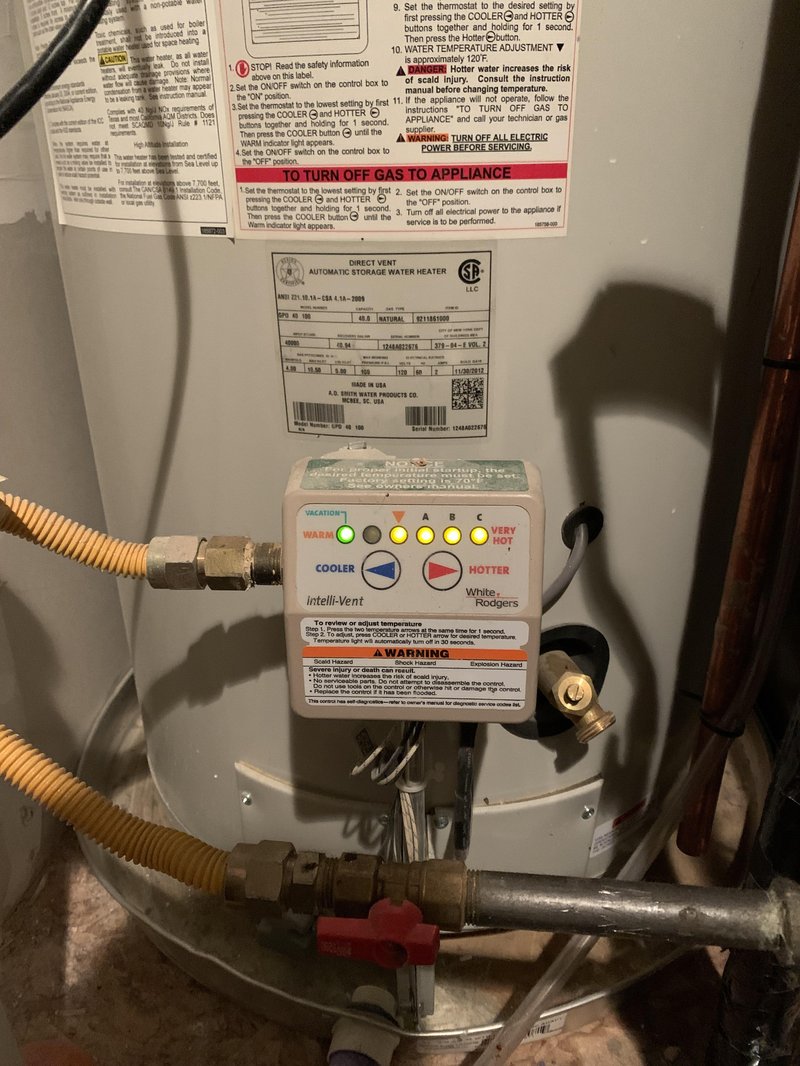
Before we jump to conclusions, let’s think about our everyday gadgets. When our phones freeze, what do we do? We restart them, right? Sometimes, simply turning it off and on can resolve the glitch. But a water heater is a bit more complex than a smartphone. Just like a computer with a persistent problem might need more than a reboot, your water heater might need more than just a reset to fix the F1 error. Understanding what causes this code can help us figure out if a reset is the right fix or just a temporary Band-Aid.
Understanding Error Code F1 on Kenmore Water Heaters
Error code F1 on your Kenmore water heater is a signal that something is amiss, specifically with the temperature sensor. Imagine the temperature sensor as a traffic cop for your heater, ensuring everything runs smoothly and safely. When this cop thinks something’s a bit off, it signals the F1 error to let you know.
Typically, this error means the water heater is detecting an abnormal temperature. It might think the water is too hot, too cold, or even that the sensor itself isn’t reading correctly. This could happen due to a faulty sensor, wiring issues, or a glitch in the system’s electronic brain — the control board. Just like a false alarm in a fire detector, sometimes the sensor might think there’s a problem when there really isn’t.
Now, you might be wondering why this happens. It’s often due to wear and tear over time or a sudden surge in power that can confuse the system. Much like how a sudden cold draft might trick your thermostat into thinking it’s colder than it really is, the electronic components in your heater can get mixed signals leading to an F1 error.
Can Resetting the Water Heater Solve the F1 Error?
Resetting your Kenmore water heater might seem like the quickest and easiest fix for the F1 error. In many cases, a reset can clear up temporary issues — like rebooting a computer to refresh its system. By resetting, you’re essentially giving your water heater a do-over, a second chance to start fresh without the bug that triggered the error code.
However, here’s the deal: while resetting can solve the issue if the error was caused by a minor glitch, it won’t fix core problems like faulty sensors or damaged wiring. Think of it this way — if a wind blows out a candle, relighting it solves the problem. But if the wick is broken, lighting it repeatedly won’t help. Similarly, if the root cause of the F1 error is a deeper technical issue, resetting might just delay the inevitable need for a repair.
After resetting, keep an eye on the error code. If it returns, it’s a sign that the underlying problem needs a closer look. In such cases, consulting a professional might be your best bet to prevent further damage.
How to Reset Your Kenmore Water Heater
If you’ve decided to try resetting your water heater, it’s important to follow the proper steps to ensure safety and effectiveness. First, ensure the power to the water heater is turned off. This is like ensuring your computer is unplugged before working on it. Safety first!
Next, locate the reset button on your heater. It’s typically a red button located near the thermostat or the upper thermostat on electric models. Press and hold this button for a few seconds. By doing this, you’re essentially telling the water heater to forget the error and start fresh.
Once you’ve reset it, turn the power back on and check if the F1 error persists. If it doesn’t, great! But, just like checking if your favorite app is still glitching after a phone restart, monitor your heater to ensure the error doesn’t pop up again. If it does, it might be time to bring in a professional.
Preventing Future F1 Errors
No one likes dealing with error codes, so let’s talk prevention. Regular maintenance can go a long way in keeping your Kenmore water heater running smoothly. Think of it like taking your car in for regular oil changes to avoid bigger problems down the road.
Keep an eye on the temperature settings — setting it too high can cause undue strain on the system, much like overloading a backpack can lead to a broken zipper. Regularly check the condition of your heater’s components. If you notice anything amiss, like corrosion or frayed wires, address it promptly.
Lastly, consider having your water heater inspected by a professional annually. They can spot potential issues before they turn into F1 errors. Remember, a little proactive care can save you from dealing with inconvenient error codes and prolong the life of your water heater.
In summary, resetting your Kenmore water heater might help clear an F1 error temporarily, but it’s crucial to understand the root cause to prevent it from recurring. Keep an eye on your heater, perform regular maintenance, and don’t hesitate to call in the experts when needed. By taking these steps, you’re not just fixing a problem; you’re ensuring a steady supply of hot water and peace of mind.