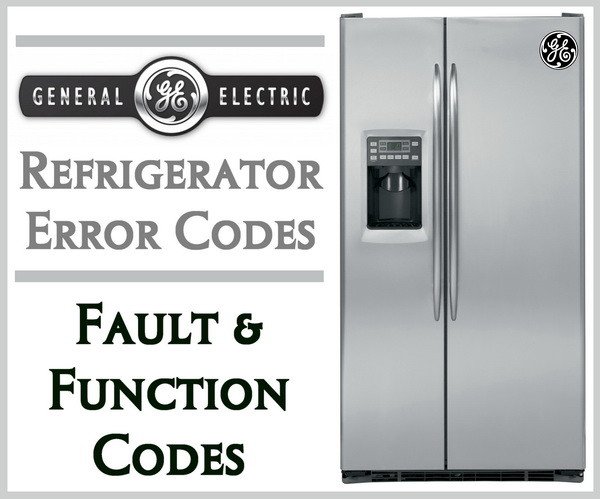
Now, why does this happen? Imagine the cooling fan in your refrigerator as a team of tiny workers, tirelessly circulating air to keep your food fresh and cold. If they encounter a blockage or some form of hiccup, your fridge sends out the OE error code to let you know something’s up. The good news is, with a little bit of know-how, you can likely fix this issue yourself without the need for an expensive repair call. So, roll up your sleeves, and let’s dive into resetting your GE refrigerator together.
Understanding the GE Error Code OE
First, let’s get to the bottom of what the OE error code means. In your GE refrigerator, this code typically signals a problem with the cooling fan. This fan is crucial because it ensures consistent temperatures, which is essential for keeping your groceries fresh and your ice cream nice and frosty. When this airflow is interrupted, it’s like blocking the wind on a hot summer day; things can get a little too warm, and your fridge struggles to maintain its cool demeanor.
So, why does this fan go on strike? Well, it could be due to a variety of reasons. One common cause might be a buildup of frost or ice around the fan, effectively gumming up the works. It’s like when you accidentally leave the freezer door ajar and come back to find everything encased in ice. Other times, a physical blockage, like a piece of food that’s gone rogue, might wedge itself into the fan blades, stopping them in their tracks. Alternatively, there might be an electrical issue, such as a faulty wiring connection, that’s cutting off power to the fan itself.
Now, before you panic, realizing your fridge might not be cooling as effectively, remember that an OE error code is the fridge’s way of asking for a reset or a bit of manual intervention. The key here is taking the right steps to diagnose and address the issue, ensuring your groceries don’t go to waste.
Steps to Reset Your GE Refrigerator
Okay, here’s the deal: resetting your refrigerator after encountering an OE error code is straightforward. You’ll want to think of it as hitting the refresh button when your browser starts acting up. Start by unplugging your refrigerator from the wall socket. This is crucial for safety and gives your fridge a moment to rest. Imagine it as giving it a quick power nap.
After about five minutes, plug the refrigerator back in. This simple act can sometimes clear minor glitches in the electronic system, essentially giving your fridge a fresh start. Once it’s back on, check if the error code has vanished. If everything’s gone back to normal, fantastic! If not, there’s no need to fret.
If you find the code persists, consider checking the internal cooling components. Open up the freezer and refrigerator doors and see if there’s any visible ice or frost buildup that might be affecting the fan. It might be beneficial to defrost your fridge completely, allowing any ice to melt, and clear any blockages.
Troubleshooting Further Issues
But what if, after defrosting and resetting, the error code refuses to budge? Retain your calm; there’s a bit more investigative work we can do. Start by cautiously removing any large items from the fridge that might be interfering with airflow. A crowded fridge can sometimes prevent air from circulating properly, leading the fan to work overtime. It’s akin to trying to run with heavy shopping bags—it can slow things down.
Next, examine the fan blades if accessible, ensuring there are no obstructions like food particles or pieces of packaging. A flashlight might come in handy here, helping you peer into the nooks and crannies without missing a spot. If you’re not feeling confident or notice complicated electrical components, it might be time to contact GE customer support or a professional technician, as they can delve deeper into electrical diagnostics.
Lastly, consider the potential of an underlying electrical issue. If after following these steps, the fridge remains stubborn, it’s possible that the fan motor or control board may need professional attention. Keep in mind that sometimes, refrigerators just need a little bit of TLC from the experts.
Preventative Measures for Future Peace of Mind
Moving forward, you can take some simple steps to prevent encountering the OE error code again. Regular maintenance and mindful refrigerator organization can be lifesavers. For instance, avoid overstuffing your fridge. Just like you’d give yourself some breathing space after a hearty meal, your fridge needs room for the air to circulate freely.
Regularly checking and cleaning the vents can also help. Every few months, take a moment to examine the interior vents, making sure they’re free from food debris and frost buildup. Consider setting a reminder on your phone to perform this check periodically. Maintaining a consistent temperature is key, so ensure your fridge settings aren’t fluctuating wildly.
Finally, keep an eye on those doors. Whether it’s kids sneaking a midnight snack or you juggling multiple items, ensure the doors are always properly closed. A door left open can lead to excess condensation, resulting in frost buildup and potential fan issues down the line.
In wrapping up, addressing the GE refrigerator error code OE is all about taking things step by step. With a little patience and care, you can ensure your fridge stays in top shape, keeping your food fresh and your concerns at bay.
