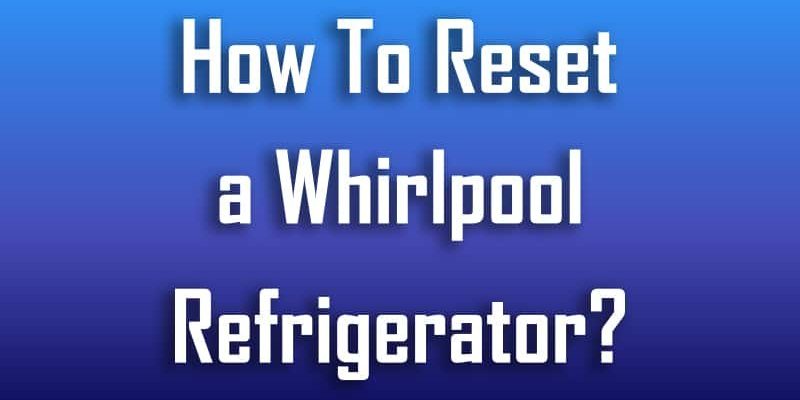The “Oe” error code on your Whirlpool refrigerator typically indicates a problem with the ice maker’s water supply. Think of it like turning on your garden hose only to find nothing comes out—the water is supposed to flow, but something is blocking its path. This code can appear for a few reasons, and the solution often involves a simple reset of your refrigerator. Let’s walk through this process step by step, breaking it down so that you’ll feel confident fixing it yourself.
Understanding the Oe Error Code
Before diving into how to reset your fridge, it’s helpful to grasp what this Oe code actually tells you. Consider it as your refrigerator’s way of waving a small red flag, signaling that it’s not getting the water it needs to make ice. This can occur if there’s an obstruction in the water supply line, a kink in the hose, or perhaps a valve that’s not fully open.
Imagine for a moment trying to drink a milkshake through a straw, and there’s something blocking the straw. No matter how much you try, you won’t get what you want until the obstruction is cleared. Similarly, addressing the root cause of the error often solves the problem. By testing a few potential issues, you’ll be able to narrow down why the water isn’t flowing correctly.
Now, don’t worry if you’re not a mechanical whiz. The solution is often as simple as checking if the water line is correctly connected or ensuring there are no bends blocking the supply. In some cases, resetting the refrigerator itself can get things back on track. Let’s get into those details next.
Preparing to Reset Your Whirlpool Refrigerator
Okay, so you’re ready to tackle the reset process—great! Before you begin, it’s important to ensure your refrigerator is in a safe spot to work on. Start by moving any food items that might be in the way so you have clear access to the back of the fridge. This ensures you don’t accidentally spill anything while you work. Remember, safety first!
Unplugging the refrigerator is the next step. Think of it like rebooting a computer. When something’s acting up, a restart can often clear minor glitches and reset things. Unplugging your fridge allows it to reset its internal systems. Once it’s safely unplugged, spend a few moments inspecting the water line. Is it securely connected and free from kinks? If not, make the necessary adjustments to ensure smooth water flow.
You might be wondering if simply unplugging and plugging back in will do the trick. Often, yes! But it’s still important to check everything else while you’re there to prevent the same issue from popping up later. If everything seems in order and you’re ready to reset, let’s move forward.
How to Reset Your Whirlpool Refrigerator
With these checks complete, it’s time to reset your refrigerator. First things first: plug the refrigerator back into the power source. Now wait a moment for the system to reboot. You should start to hear the gentle hum of the compressor and the internal fans resuming their work—like a calm symphony indicating everything’s back in order.
Next, take a look at the control panel. It’s time to reset the controls here. Depending on your model, this might involve pressing a sequence of buttons like “Energy Saver” and “Lighting” or using a different set of buttons. Consult your refrigerator manual if you’re unsure, but don’t be intimidated—it’s all about pressing the right combination to clear any memory of the error code.
Once you’ve completed the reset on the control panel, give it a minute and check if the error code returns. If it doesn’t, great! You’ve successfully cleared the issue. Keep an eye on the ice maker over the next few days to ensure it resumes normal operation and makes ice as expected.
Preventing Future Oe Error Codes
Now that you’ve tackled this issue, you might be thinking, “How do I stop this from happening again?” That’s a smart question! Regular maintenance and a few simple habits can help keep your refrigerator running smoothly. Periodically check the water supply line for any obstructions or kinks. Ensure that it remains firmly connected and free of any blockages.
Imagine your refrigerator as a car engine—it needs regular oil checks and maintenance to keep going smoothly. Similarly, cleaning and checking the fridge’s rear ventilation and ensuring proper airflow helps prevent future hiccups. If you’re planning to leave your refrigerator off for long periods, make sure the water supply is shut off to prevent any potential water line issues.
By keeping up with these practices, you’re doing more than just preventing error codes; you’re extending the life of your refrigerator and ensuring it stays in peak condition. In the rare event the “Oe” code pays you another visit, you’ll now have the knowledge and confidence to handle it with ease.