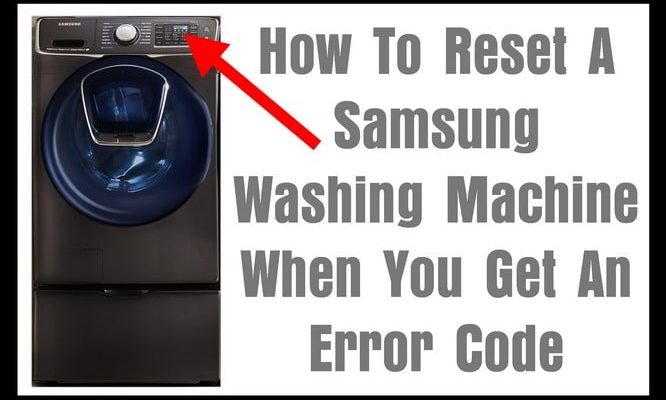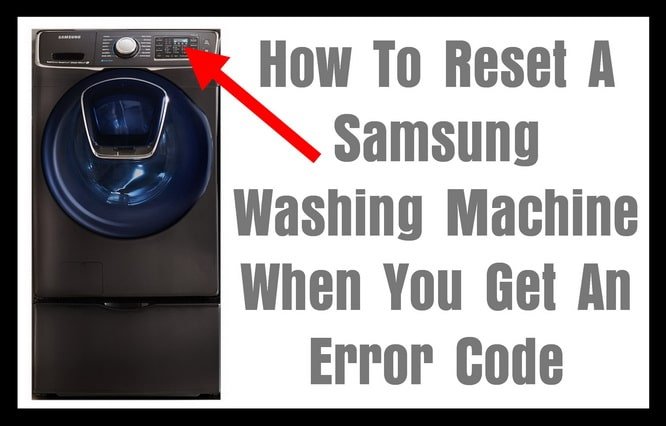
When your washing machine starts showing strange error codes, it’s like your car’s check engine light popping on—it’s alarming, but not automatically a disaster. The “SE” error code on a Samsung washing machine generally indicates a problem with the machine’s motor. It might seem technical, but sometimes, the issue doesn’t require a toolbox or a repairman. Much like when you restart your computer to fix a glitch, resetting your washing machine can clear temporary errors and get things running smoothly again.
Understanding the SE Error Code
Before we talk about solutions, it’s crucial to understand what the SE error code means. The SE error, often mistaken for a “5E” due to the display, generally points to a drainage problem. The washing machine isn’t draining properly, which can be caused by a blocked filter, a kinked hose, or a malfunctioning pump. Think of it like a traffic jam in the streets of your washing machine’s plumbing system.
Imagine the inner workings of your washing machine like a series of roads. Water needs to flow freely through these pathways. If something’s blocking the flow, like a sock in the drain filter or a bend in the hose, then water can’t get through. The machine senses this bottleneck and flashes the SE code as a plea for help. In some cases, the error can also appear if there’s an electrical glitch or a minor software issue, making resetting a viable first step.
The SE error can be frustrating, but the good news is that it’s not the end of the world. Knowing what causes it doesn’t just empower you to fix it, but also helps you prevent it in the future. Cleaning the filter regularly and ensuring hoses are straight and unobstructed can stop the dreaded SE error from appearing in the first place.
How to Reset Your Samsung Washing Machine
So, can resetting really fix the SE error? Potentially, yes. Resetting is a bit like giving your machine a fresh start. It can clear minor electrical faults that sometimes occur with regular use. Here’s how you can do it:
First, turn off the machine. This might sound obvious, but you’d be surprised how much good an off switch can do. Unplug the washing machine from the power outlet. This is essential because it fully disconnects the machine from any electrical signals that might be causing the trouble. When you unplug it, you’re giving it a quick break, much like rebooting your phone when it’s acting up.
Leave the machine unplugged for about 5 minutes. This short wait period is crucial as it ensures that the machine’s internal systems fully reset. After this, plug it in again and turn it on. By doing this, you’re allowing the machine’s software to restart its operations, often clearing minor, non-critical errors.
If the SE code disappears after you reset the machine, then you’ve successfully troubleshot the issue yourself, without needing any professional help. However, if the error persists, it might be time to explore further fixes or consult a technician.
Other Solutions If Resetting Doesn’t Work
If the SE error code doesn’t vanish after a reset, don’t throw in the towel just yet. There are still avenues to explore. Start by checking the drain hose for any kinks or blockages. This is like making sure there are no leaves blocking your garden hose. A twisted or clogged drain hose can stop water from draining, triggering that pesky SE error.
Next, inspect the drain filter. Over time, this filter can get clogged with lint, small fabric fibers, or even tiny objects like coins. Cleaning out the filter is akin to unclogging a kitchen drain to let water flow smoothly again. Simply locate the filter, usually found at the bottom front of the machine, and remove any debris.
If these steps don’t solve the issue, the problem may lie with the machine’s pump. At this point, if you’re not comfortable going further, it might be wise to call in a technician. They can check the pump and other components for internal failures that aren’t easily visible.
Preventing Future SE Errors
To save yourself from future headaches, consider adopting some preventative measures. Regular maintenance is the key here. Much like how routine oil changes keep your car running smoothly, periodic checks on your washing machine’s hoses and filters can prevent many common problems from developing.
Make it a habit to clean the drain filter every couple of months. This can prevent small buildups from becoming major blockages. And when loading your machine, make sure not to overload it. An overloaded machine struggles more with drainage and could lead to more frequent SE errors.
Finally, keep an eye on the hoses connected to your washing machine. Ensure they aren’t pinched or bent and don’t show signs of wear and tear. Over time, hoses can become brittle and clogged, so replacing them periodically is a wise move.
By following these simple steps and understanding the causes behind the SE error, you can ensure your Samsung washing machine stays in good working order, saving you time, money, and the frustration of unexpected interruptions.